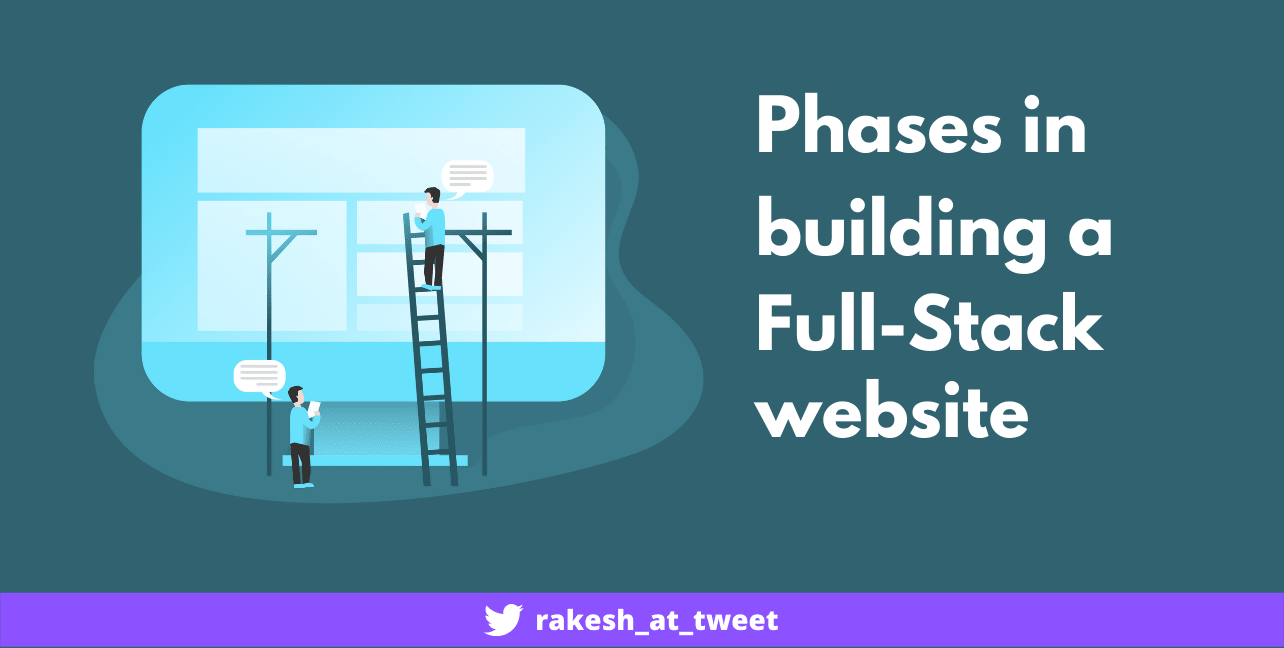Tools I use from design to deployment, testing and analytics
In the previous blog, we came to know the flow of building a full-stack application. Throughout building an application we use so many tools that makes our life easy. So in this blog, I will share all the tools I use from setting up the stage to submitting your site to search engines.
Let's get started
Note: I will keep updating this article.
Setting up
Setting up includes IDE, planning the project, and management app.
IDEs
- All rounder VSCode
- Webstorm for backend or plain javascript projects.(Please don't use for frontend)
- Notepad++ for quick editing.
Planning the project
- ClickUp is amazingly useful for project management. It has lots of features and a great UI.
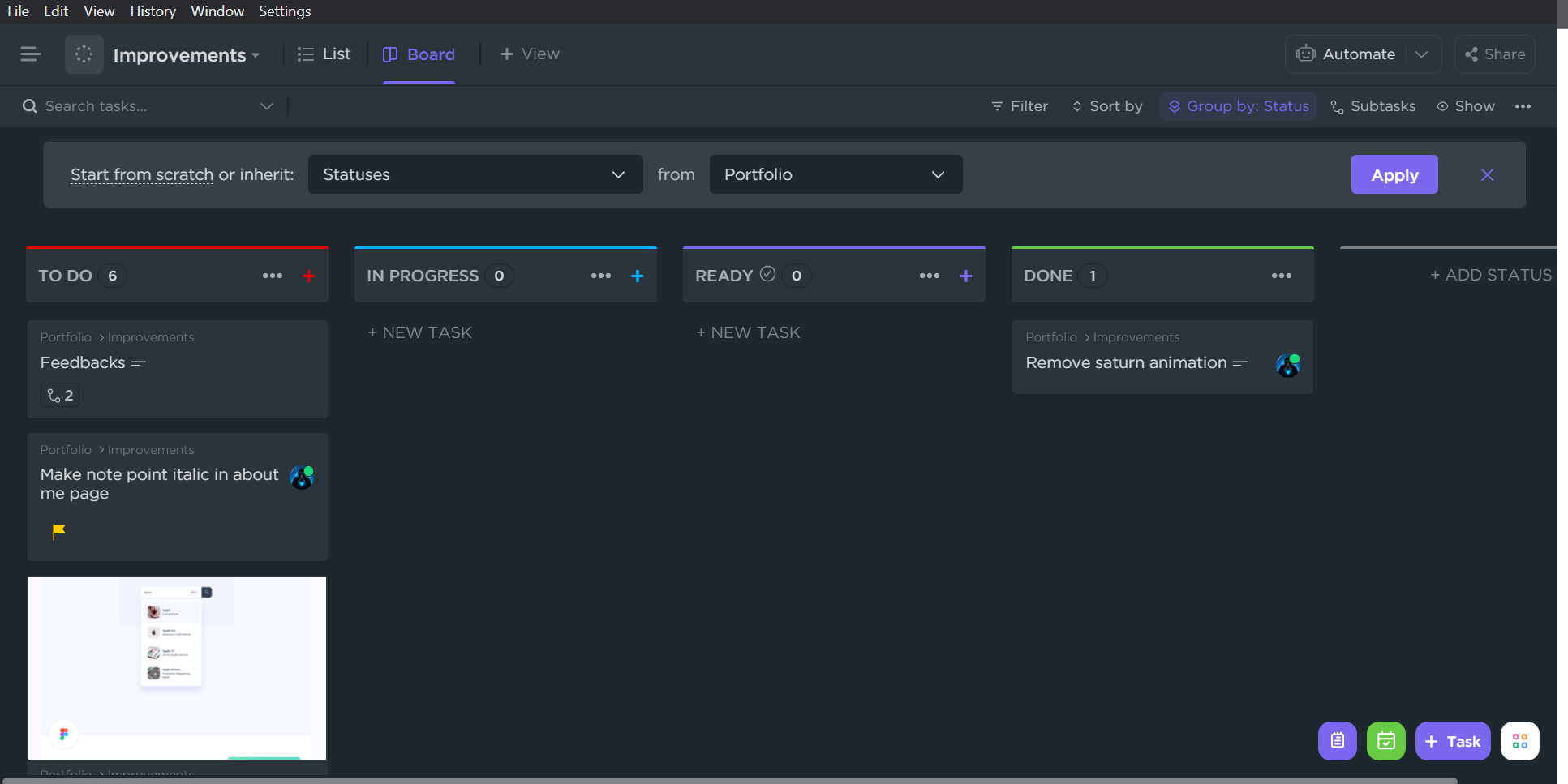
Operating systems
- I am not yet into Linux, so for now I use Windows for development.
Design
-
As I am not into UI/UX I use UI kits or simply take inspiration from dribbble, Behance, etc.
-
Then I use Figma to customize those designs according to my needs.
Branding
Branding includes deciding on a color palette, font family, logo, etc.
- Colorhunt for colour inspiration.
- Google fonts for fonts.
- Canva to create designs and to manage all the brand assets.
Development
- Git - version control tool.
- GitKraken for everything git.
- npm to manage node packages.
- StackOverFlow to find solutions for common issues.
Browsers
I primarily use two browsers.
- Chrome
- Firefox developer edition - This is amazing.
Frontend
-
Responsively for responsive design.
-
Devicons for coloured icons and React-icons for normal icons.
-
Frontend checklist for everything frontend.
-
React dev tools to test react components.
-
Debug CSS to test alignment of elements
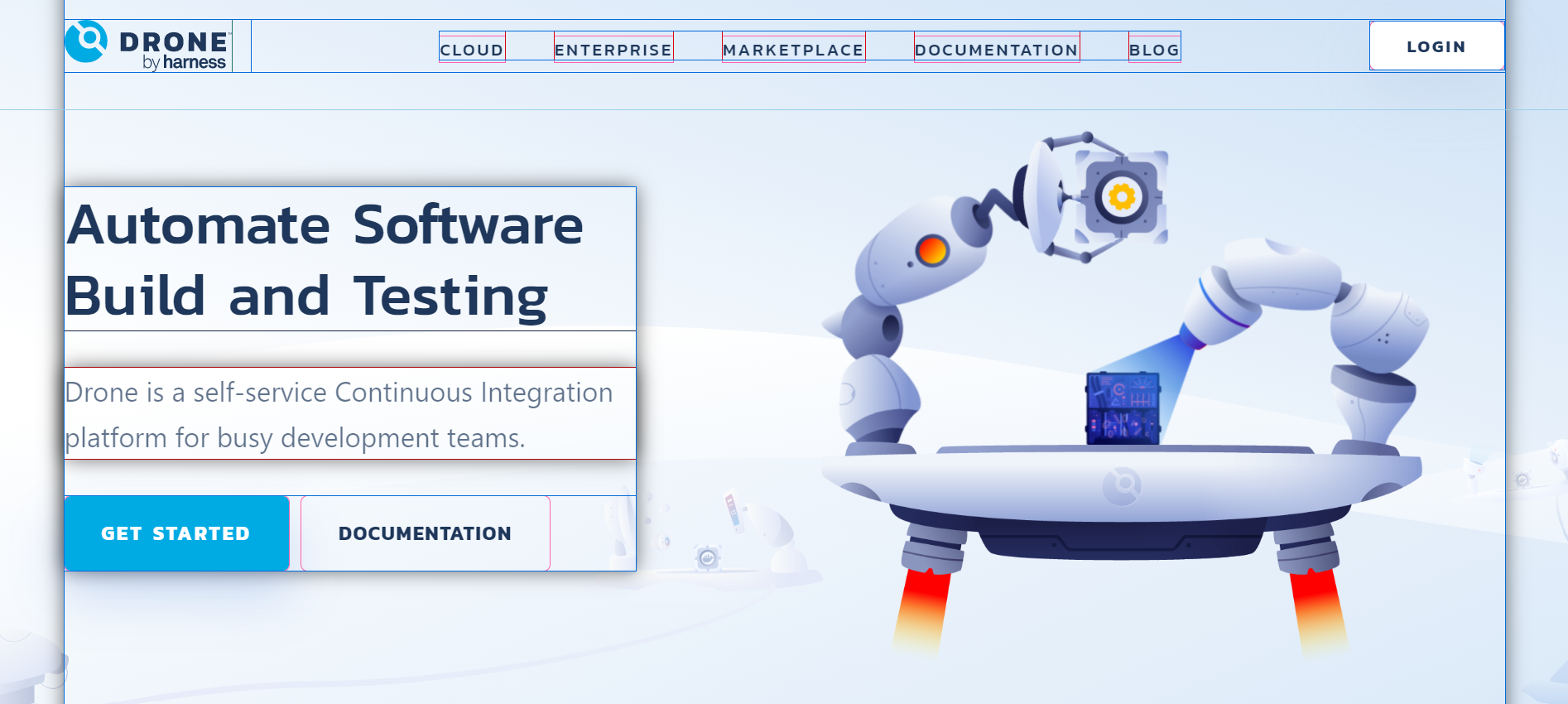
Backend and database
- Sendgrid + Nodemailer to send emails.
- MongoDB Compass to test MongoDB data locally.
- DB Browser to view sqlite data locally.
Testing
- Postman for API testing.
- ngrok to expose localhost.
- LambdaTest to test website on different browsers.
DevOps
- Github actions for CI/CD.
- More coming soon...
Deployment
Rank up
- Google search console to get indexed on google search and also to track performance, find issues, etc.
- Bing webmaster tools to get indexed on bing search
- Google page speed insights to test how fast my website is.
- Lighthouse to test page quality.
Analytics
- Google Analytics to track details like the number of website visitors, which pages are getting popular, and how far my website reached.
- Microsoft Clarity - this thing has even more features like heatmaps where you can see where the users are clicking.
What is the one tool you can't live without (Apart from VSCode)? Comment below.